File, New from the menu or
If the current network has been modified but not saved a prompt will ask you if you want to save it before continuing.
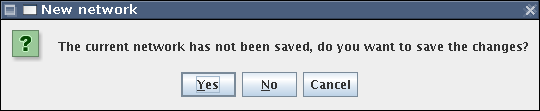
Select File, New from the menu or
![]() from the toolbar to create
a blank network.
from the toolbar to create
a blank network.
If the current network has been modified but not saved a
prompt will ask you if you want to save it before continuing.
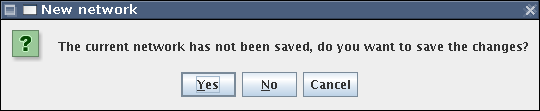
Select File, Open from the menu or
![]() from the toolbar
to open the load file dialog box.
from the toolbar
to open the load file dialog box.
Select File, Save
from the menu or ![]() from the toolbar to save the network.
from the toolbar to save the network.
Select File, Save As
from the menu to open the save file dialog box.